 |
| credit https://www.consumerreports.org/smartphones/does-your-smartphone-battery-die-way-too-fast/ |
After a recent iOS update to my wife's iPhone 6 (about 2 years old) and my recent 7 purchase, the performance discrepancy was noticeable. A couple downloads confirmed that the iPhone 6 performance issue was likely the result of this throttling, it appears based on the computed remaining residual design capacity. The hit was significant, from these screen shots of her phone before the battery replacement. Down at 88% design capacity, the phone was already throttled down to 1127MHz or even as low as 839MHz. (shots taken from "Battery Life" by Elinasoft, and "CPU DasherX" by GreenGames Studio.
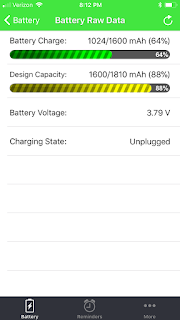


Luckily, there was a very easy solution to this. iFixit, https://www.ifixit.com/Store/iPhone/iPhone-6-Replacement-Battery/IF268-002-4 I have to say this is the first time I've used their products, but it won't be the last! For $19.99 you can buy a new battery, but for $5 more they send you the whole toolkit to do it yourself and have a great online guide
https://www.ifixit.com/Guide/iPhone+6+Battery+Replacement/29363
While it was a little nerve-racking cracking into a perfectly working iPhone, the guide was right on for time, it took me about 25 minutes start to finish (4:02-4:39 by screen shots). Getting into the phone with the included suction cup was straightforward after I figured out the techique, holding the phone edges with a middle finger and thumb, and pulling the suction cup handle with an index finger leaving the other hand to work in the plastic spudger with the other hand. I found I did not need to remove the screen and its connections at all, greatly simplifying the process; just taping the screen up to a can of DustOff to hold it open while doing the battery work. The battery plug is difficult to remove and hard to align the new one, but manageable. I also found the "3M-esque" Command strip battery hold-downs quite interesting. Starting to pull with the tweezers, but then grab with a finger to prevent tearing, I was able to remove both without incident. A slow gentle pull gradually released them, and maybe a slight wiggle back and forth off axis-sped it along, both came off cleanly.
New strips and new battery in, close the phone, and boot with a hard reset (home + power). The phone came up and back to full CPU frequency. I followed the recommended drain to <10% and charge fully, which resulted in a reported battery design capacity down 10mAh 1800/1810 (99%), but CPU still at full frequency.


Awesome $35 upgrade (with shipping cost) for a $500 phone!
Is it worth a class-action lawsuit to Apple, absolutely not. Should Apple be more transparent about slowing down aging phones, the reasons behind it, and better solutions, absolutely yes.